Does your Apple Watch keep authenticating, asking you to log in? This article explains what to do if your Apple Watch keeps saying Authenticating. Please ensure you are logged in on your paired phone.
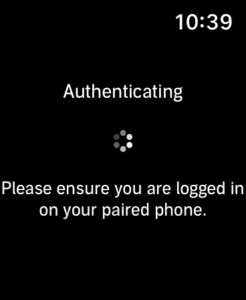
QUICK ANSWER
If your Apple Watch keeps saying authenticating, 1) look at watch to determine which app(s) have the “authenticating” error (click watch’s side button to see all apps open on watch), for me it was Audible; 2) on iPhone, open the Watch app, and go to the app(s) found in step1: 3) toggle off and on again.
How to stop the Authenticating message on Apple Watch
First, I should say that this is not an Apple ID problem. Instead, a third-party app is causing this problem. From the reports from users who have had this particular problem, the most common app causing this is the Audible app. Do you have Audible installed on your watch and iPhone? If the answer is yes, then it is probably the culprit for you as well. You can determine what app is causing this by checking the recently opened apps. Simply press the side button once. And then, scroll up and down to find the problematic app. Here is how you can fix this once you determine the app:
Uninstalling and then reinstalling the app fixes this problem. For the purpose of this article, we will assume it is Audible. Of course, if you do not use the problem app, e.g., Audible, you do not need to reinstall it; then your problem will definitely be fixed. Here is how you can uninstall and reinstall the app:
Step 1: Open the Watch app on your paired iPhone.
Step 2: Tap the My Watch tab.
Step 3: Scroll to the Installed on Apple Watch section.
Step 4: Tap Audible and then turn off Show App on Apple Watch. We just deleted the app from the watch.
– If you do not need it, do not reinstall. Stop here and check if you see the "Authenticating" message again.
– But if you want to continue using the app. Do not exit this screen. What you should do is turn back on Show App on Apple Watchafter turning it off. If you already exited the screen, you can reinstall the app by going to Available Apps and tapping Install.
