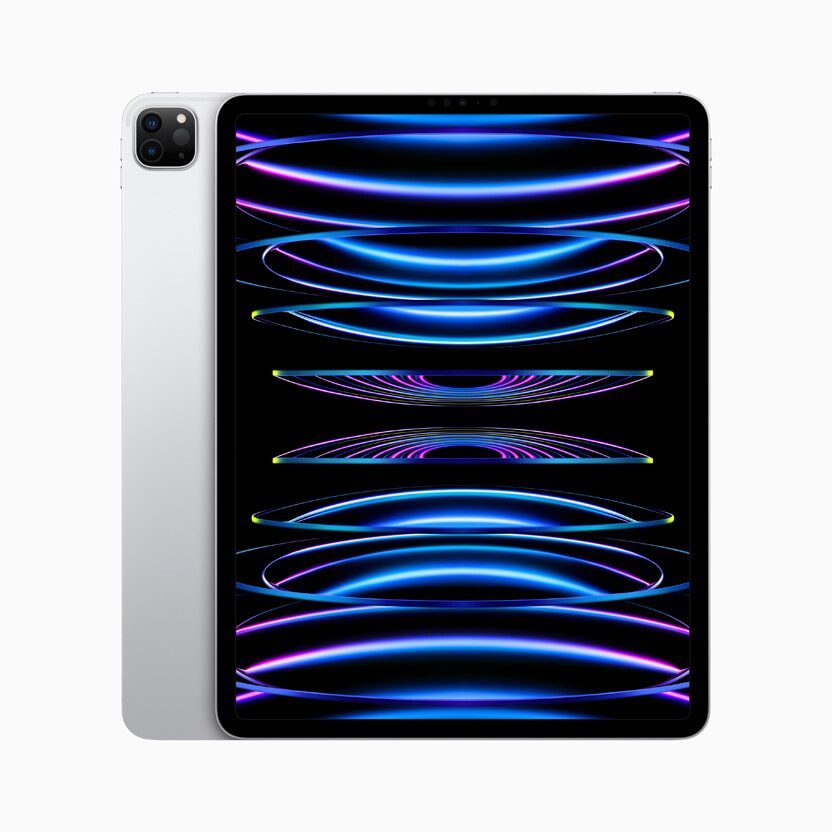How to block international calls on iPhone: avoid unwanted calls
If you’re receiving unwanted international calls on your iPhone, there are steps you can take to block them. KEY TAKEAWAYS If an unknown international number calls, you can manually block those callers through your recent call log or by using a third-party call-blocking application, such as Hiya, RoboKiller or Truecaller. Blocking international numbers on your … Read more