Sometimes, finding whether your Apple Watch is charging or not can be troublesome. At times, you may place your Apple Watch on its charger, and nothing seems to happen. When you hear the familiar charging chime, you know that your watch has started to charge. But do you see nothing on the watch screen, and there’s no sound at all when attempting to charge? You may wonder how you can know if your Apple Watch is actually charging or not. In this article, I’ll explain how you can tell if your Apple Watch is charging when it is placed on its charger. If you determine that your watch is not charging, we will explain how you can get it charged again.
QUICK ANSWER
You will know your Apple Watch is charging when a lightning bolt appears on the screen. This icon will be green or red depending on how dire your power situation is currently. If your device is completely out of battery, it may take a few minutes for the icon to appear.
Note: Information in this article apply to Apple Watch Ultra 2, Apple Watch Ultra, Apple Watch Series 9, Apple Watch Series 8, Apple Watch Series 7, Apple Watch Series 6, Apple Watch Series 5, Apple Watch SE, Apple Watch Series 4, and Apple Watch Series 3.
How to charge your Apple Watch
Charging your Apple Watch is pretty straightforward. Here’s how:
- Insert your charging cable into a USB port or plugged USB power adapter into a power outlet.
- Place the Apple Watch Magnetic Fast Charger to USB-C cable (included withApple Watch Series 7, Apple Watch Series 8, and Apple Watch Series 9) or Apple Watch Magnetic Charging Cable (included with earlier models) on the back of your Apple Watch. You will feel magnets align your device in place.
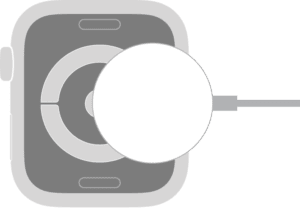
How to tell if your watch is charging
These will occur when you connect your Apple Watch with a charging cable and power.
- A chime should play when charging begins (unless your watch is in silent mode) and a green lightning bolt will appear on the screen. This will occur if your Apple Watch is not in Low Power Mode.
- If your Watch is in Low Power Mode, the lightning bolt, time and date will be in yellow,
- When your watch is charging, it will go into Nightstand mode, where only the date, time and the charging icon are shown on your watch screen.
- If your Apple Watch is out of charge, the lightning bolt may not appear immediately. Keep your Watch connected to the power source for a few minutes for it to appear.
- If your battery level is too low, You may see an image of the Apple Watch Magnetic Fast Charger to USB-C Cable or Apple Watch Magnetic Charging Cable and a red lightning bolt to indicate your watch requires charging. As you charge, the lightning bolt will change to green or yellow. If your screen is blank, press the Side button so that the Apple Watch face appears. If your screen is blank and nothing happens when you press the Side button, see the next step.
- If your battery level is critically low, your watch will need to start charging from a very low battery level. You may see a blank screen or the charging cable icon with a red lightning bolt. If your screen is blank or the charging cable icon appears on the screen, charge your watch for up to 30 minutes for it to turn on. If, after 30 minutes, your watch appears to be dead, see the next section.
Why isn’t your watch charging?
There are several reasons your Apple Watch may not be charging. Before springing for a new one, try our solutions below.
Potential Apple Watch charging solutions:
- Place your Apple Watch on the charging cradle and check if the magnetic charging cable is pushed all the way into the adapter and charger.
- Also, check if the plug is switched on at the wall. If it is, but your Watch still isn’t charging, try a different appliance in the wall to see if the plug is the issue. If you’re not sure, relocate the charger to another wall plug.
- Clean the magnetic charger and the back of the Apple Watch.
- Double-check if the Apple Watch is seated correctly on the charger. The magnets should grab onto the Watch.
- Try a different cable. Apple recommends using the charging cable that ships with the Watch, but it might be damaged. Check if the cable is the problem by using another if you have one on hand.
- If your Apple Watch still refuses to charge the screen may be frozen, try force restarting your Apple Watch. To do this, hold both the side button and Digital Crown until you see the Apple logo.
FAQs
Does the Apple Watch come with a charger?
Apple sells its watches with charging cables but not with charging blocks. This is supposed to minimize e-waste.
Can the Apple Watch charger charge an iPhone?
No, you cannot charge an iPhone with your Apple Watch charger.
Can you charge an Apple Watch on any wireless charger?
There are several wireless chargers you can purchase to charge your Apple Watch, but not all of them will work. The best way to confirm if a charger is compatible is to check the devices available on the Apple website.
Can I use a faster-charging brick to improve the speed?
If you have an Apple Watch older than the Series 7, you won’t be able to use a faster-charging brick to bump up charging speeds. These Apple Watches top out at 5W.
Does the Apple Watch charging cable affect the charging speed?
Unless you own an Apple Watch Series 7 or newer, the cable you use shouldn’t markedly affect charging speeds.
What wattage does the Apple Watch charge at?
Newer Apple Watches charge at 5W, and the Series 7 and newer tops out at 20W.
I have an older Apple Watch, but it charges very slowly. What should I do?
You may want to check if your cable is still in good condition. If it’s old and fraying, you should shop for a new cable. The same can be said for your charging brick. If these two factors don’t remedy your watch’s slow charging, consider contacting Apple directly as it could be a battery issue.
Where can I buy a new Apple Watch charger?
There are plenty of Apple Watch chargers available on the likes of Amazon.
