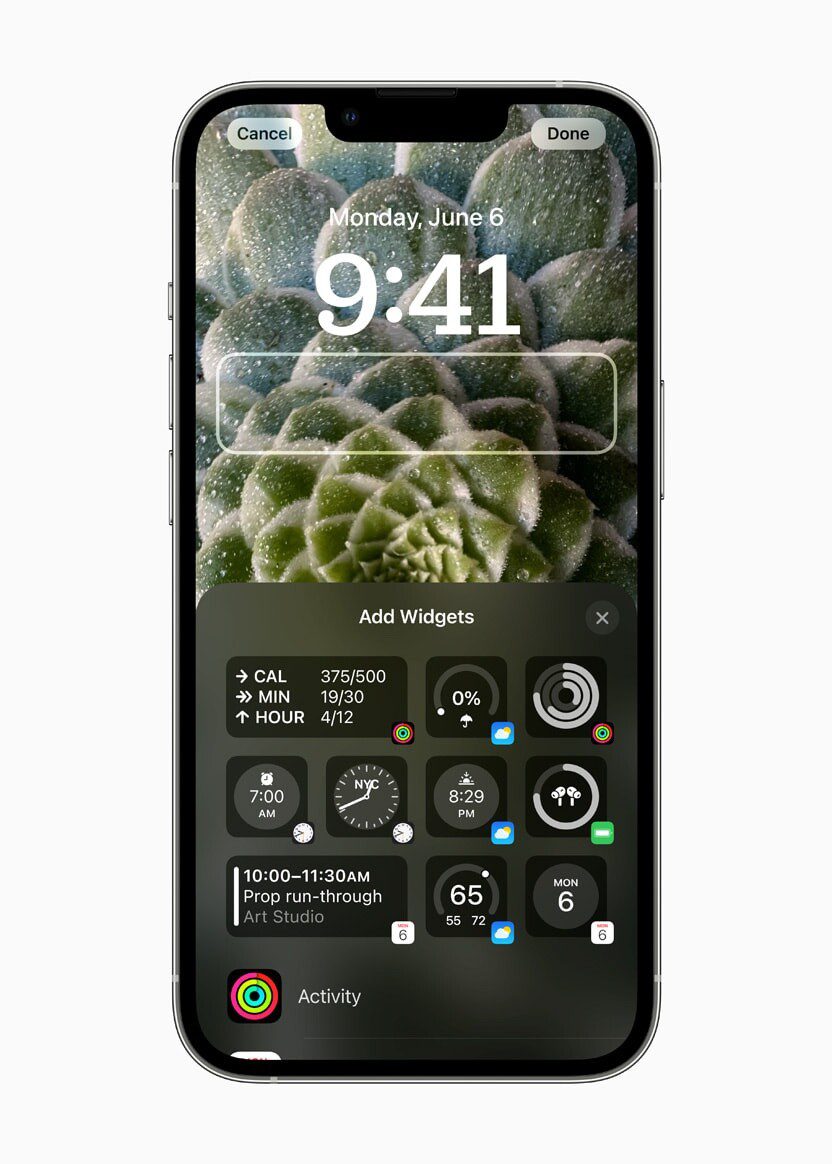iPhone 14 Pro Max Bluetooth Not Working? 14 Ways to Fix it
Is Bluetooth not working on your iPhone 14 Pro Max? Several users have reported that their iPhone 14 Pro Max is unable to connect to Bluetooth devices, others report that their iPhone 14 Pro Max automatically disconnects from Bluetooth accessories. Other people states that their iPhone 14 Pro Max is not finding Bluetooth devices. In … Read more