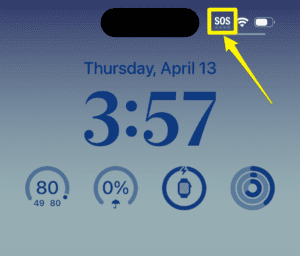If your iPhone widgets are not working after iOS 17 update, this article explains what you can do to fix the problem. Widgets on your iPhone enable you to quickly glance at information that matters to you from your favorite apps. These nifty little tiles can be added to your iPhone’s Home Screen in a […]
Troubleshooting
iOS, iPadOS and macOS are one of the best operating systems in the world. They’re intuitive and easy to use. But it’s very likely that you’ll encounter some issues/problems during your daily use, we are here to help. Here you will find a lot of in-depth tutorials, step-by-step guides on how to solve specific problems related to iOS, iPadOS and macOS.
How to Fix Green Screen Issue on iPhone in iOS 17
If your iPhone’s screen is green, you may be facing the infamous iPhone Green Screen, aka the iPhone Green Screen of Death. That name makes it sound scary, but it’s not as bad as it sounds in most cases. KEY TAKEAWAYS If your iPhone screen is green, there are a few things you can try […]
iPhone Says SOS in Top Right Corner? Here’s How to Remove It
Your iPhone may say SOS or SOS only in the status bar at the top of the screen. Many people wonder why their phone would say SOS. Is it in some kind of SOS mode? You may even worry that you’ve accidentally triggered an emergency alert. This article explains what the SOS means at the […]
iPhone 15 Pro not receiving emails? Try these 12 quick fixes
Is your iPhone 15 Pro not receiving emails? This article explains how you can troubleshoot this problem. KEY TAKEAWAYS If you are not getting emails on your iPhone 15 Pro, try refreshing, restarting, or reinstalling the Mail app. Ensure your iPhone is running the latest version of iOS. Check and email addresses and passwords are […]
Siri not working on iPhone 15 Pro? Here’s how to fix it
Has Siri stopped working on your iPhone 15 Pro? Here are all the troubleshooting steps you need to fix it. KEY TAKEAWAYS If Siri isn’t working on your iPhone 15 Pro, there are a number of ways to troubleshoot the voice assistant. Check that your iPhone’s microphone is clean and functional. Check that any mic-equipped […]
How to Fix iPhone 15 Pro Cellular Data Not Working Issue
Some users have reported that their iPhone 15 Pro cellular connection is not working as expected even when they are in an area with good cellular reception. With this particular problem, the cellular data connection keeps getting lost even though the cellular status icons (like 3G, 4G,5G or LTE) and the signal strength bars show […]
How to Fix CarPlay Not Working on iPhone 15 Pro Issue
Is Apple CarPlay not working on your iPhone 15 Pro? Check out these quick fixes. KEY TAKEAWAYS If CarPlay is not working on your iPhone 15 Pro, first check your settings, connection, and vehicle compatibility. Restart your iPhone to fix various Apple CarPlay issues. A simple reboot can often solve the problem. Make sure that […]
Is your iPhone 15 Pro battery draining too fast? Try these tips
I’ve heard from several readers who are concerned that their new iPhone 15 Pro and iPhone 15 Pro Max battery is draining so fast. And it’s not just a slow drain. These iPhones battery depletes in a few hours with little to no usage. And it seems pretty widespread, with a lot of chatter about […]
How to Fix Contact Posters Not Working on iPhone in iOS 17 Issue
iOS 17 introduces a number of handy new features, including Check-In, Standby Mode and Contact Posters, a new way to display caller information. But what do you do if Contact Posters is not working on your iPhone? Well, help is at hand. We at iPhoneGeeks have been running the iOS 17 for quite a while, […]
How to fix your iPhone 15 Pro when it won’t charge
In this article, we’ve explained all the troubleshooting methods you can try to fix your iPhone 15 Pro if it won’t charge.