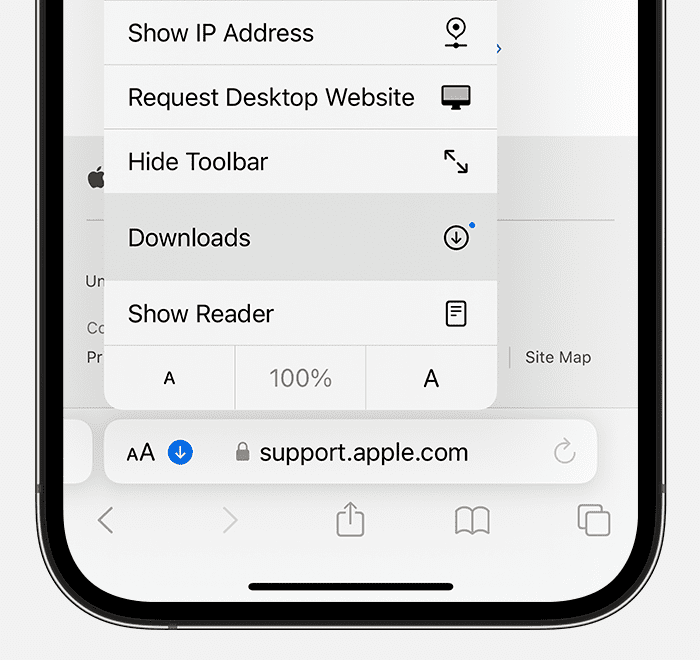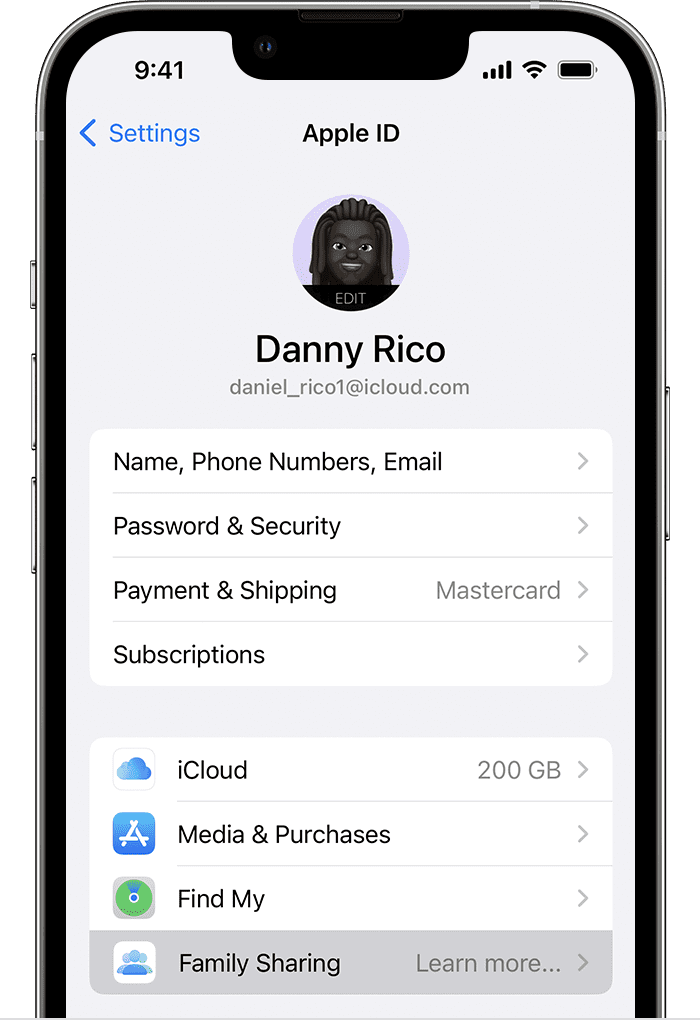Where Do Safari Downloads Go on iPhone? Know Here!
After downloading a file in Safari, it’s not always easy to find where it stored on iPhone. Here’s where Safari downloads go and how to find them on your iPhone. QUICK ANSWER By default, Safari downloads on iPhone go to iCloud drive. To find your downloads, open Files > Browse, and in iCloud Drive, tap … Read more